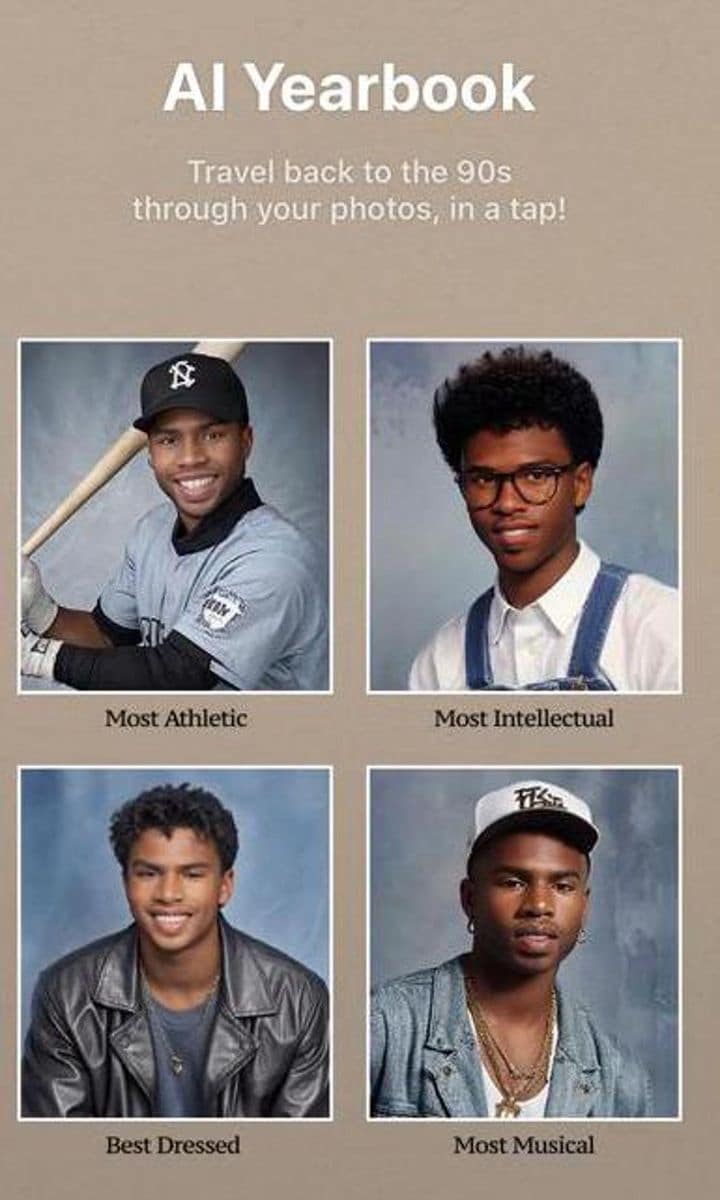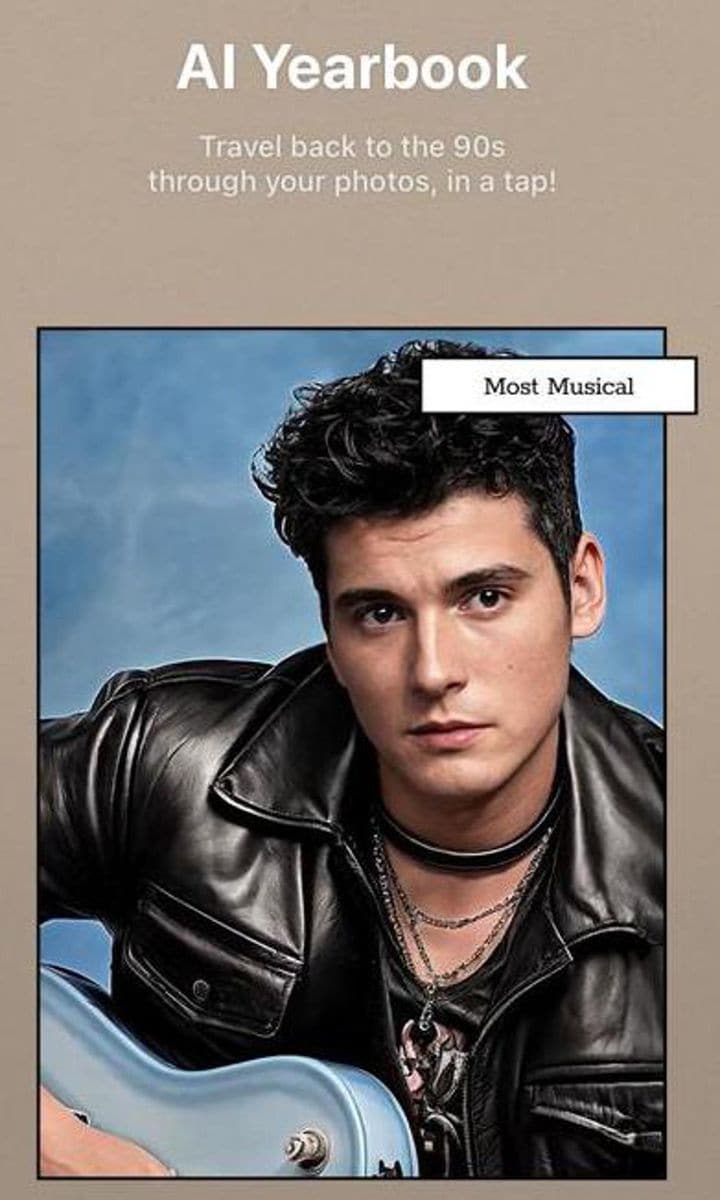Recently, AI algorithms have been making waves by creating unique, artificial-style images that have captivated the attention of social media users worldwide. One of the latest trends emerging from this AI-driven wave is the “AI yearbook” trend, where celebrities and influencers share photos of themselves transformed to look like they belong in a 1990s yearbook.
At first glance, it may seem like a nostalgic trip down memory lane, but a closer look reveals the magic of advanced AI filters that add special effects to ordinary selfies. In this article, we’ll delve into the AI yearbook trend and provide a step-by-step guide on how to create it using the Epik – AI Photo Editor app.
What is the AI Yearbook Trend?
The AI yearbook trend is all about embracing the nostalgia of the 1990s and reimagining your photos as if they were taken during that era. Think about the classic yearbook photos with grainy textures, vibrant colors, and funky typography—the AI yearbook trend seeks to recreate that aesthetic.
The trend has gained immense popularity on social media platforms, with people of all ages eager to transport themselves back in time through the magic of AI-generated filters.
How to master the AI Yearbook Trend: A Step-by-Step Guide
You’ll need the Epik – AI Photo Editor app, available for free on the Apple App Store and the Google Play Store, to get in on the AI yearbook trend and create your throwback yearbook photos.
Follow these steps to transform your regular selfies into 1990s yearbook masterpieces:
- Step 1: Download the Epik – AI Photo Editor App
Download the Epik – AI Photo Editor app from your app store. The app is user-friendly and offers a variety of AI filters, including the coveted yearbook filter.
- Step 2: Open the App and Select Your Photo
Launch the Epik app and choose the photo you want to transform into a 1990s yearbook-style image. You can select photos from your gallery or take a new selfie directly within the app.
- Step 3: Apply the Yearbook Filter
Once you’ve selected your photo, it’s time to apply the yearbook filter. Scroll through the available filters until you find the one labeled “Yearbook.” Tap on it, and watch your photo magically transform into a vintage yearbook-style image.
- Step 4: Customize Your Yearbook Photo
The Epik app allows you to customize your yearbook photo further. You can adjust the filter’s intensity, add captions or quirky text in retro fonts, and even experiment with other vintage-inspired effects.
- Step 5: Save and Share
Once you’re satisfied with your AI-generated yearbook photo, save it to your device’s gallery.
Now it’s time to share your throwback masterpiece with your friends and followers on social media platforms like Instagram, TikTok, or Twitter. Use relevant hashtags like #AIYearbookTrend to connect with others participating in the trend.
,type=downsize)